A look at the inner workings of Redux
This article is not about explaining how to bring Redux into your own React application, there are heaps of tutorials touching on that already. Let's rather try to understand what's really going on under the hood when we use Redux by implementing a simplified version of it from scratch.
TL;DR
Don't feel like reading the whole thing? You can find the code for this article here. The src/lib folder holds a rough re-implementation of both the redux and react-redux libraries.
The need for Redux
Have you ever needed to display a loading spinner in your application, and found yourself passing in a callback two or three levels down your component hierarchy to have the spinner displayed when appropriate?
Communicating React components is fairly straightforward when we've got a parent-child relationship, but can quickly get messy if we are trying to communicate components within different levels down the tree hierarchy.
For communication between two components that don't have a parent-child relationship, you can set up your own global event system. Subscribe to events in
componentDidMount(), unsubscribe incomponentWillUnmount(), and callsetState()when you receive an event. The Flux pattern is one of the possible ways to arrange this. — React docs
This is what Redux is for. Whenever Redux is involved, container components don't communicate directly between each other by passing in callbacks and props down the tree.
This is the rough flow proposed by Redux:
- Components are given callback functions as props, which they call whenever a UI event happens.
- Those callbacks create and dispatch actions based on the event.
- Reducers process the actions, computing the new state.
- The new state of the whole application goes into a single store.
- Components receive the new state as props and re-render themselves where needed.
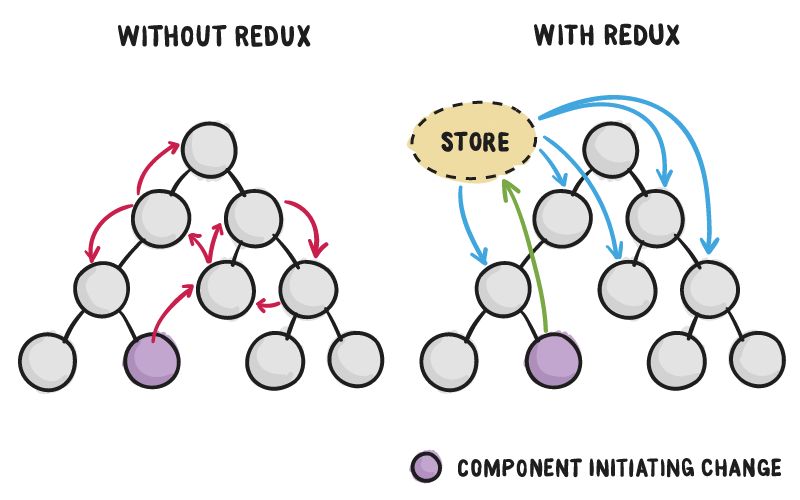
State Tree
- Redux is a (predictable) state container for our application, and the state tree is the minimum representation of our application state at any given time.
- There is only one state tree that holds the state for the whole application. This means there's a single source of truth for our data/state.
- The state tree lives within the application store. More on this later.
- The state tree is read only, meaning we cannot modify or write to it directly. The only way to change it is by dispatching actions.
Actions
An action is a plain JavaScript object that describes in a minimal way what needs to get updated in the application state. Actions are a way to trigger state mutations: they describe what should change, albeit having no idea how to make that change.
Whether it is initiated by a network request or by user interaction via the UI layer, any data that gets into the Redux store gets there through an action. This means an action can be trigged in response to some user interaction (e.g.: click on a button) but also by the completion or failure of some asynchronous operation, such as a network call.
Actions are identified by a string called action type. This identifier is mandatory, and naturally it's required to be unique. Action types are strings because they need to be serialisable.
Actions can optionally carry some sort of payload or data required by the corresponding reducer to successfully mutate the state.
function displayAlert() {
return {
type: "DISPLAY_ALERT",
payload: {
message: "Something went wrong"
}
};
}By the way, this particular example follows the Flux Standard Action pattern. This is of course optional but I found it to be a nice way to describe your actions keeping them consistent throughout the application.
Reducers
Reducers are pure functions which describe state mutations. Unlike actions, reducers do know how to have things changed in the application state, they do know the implementation details for those changes.
The signature for a reducer function is as follows:
function someReducer(previousState, action) {
return nextState;
}where state is the current application state, action is the action object which has triggered the state mutation (containing an action type and any relevant payload) and nextState is the resulting computed state of the app which can be derived from the other two arguments.
Store
The store is the glue that holds all of the Redux building blocks together: the state tree, the action dispatcher and the application reducers. And as such, there can only be a single instance of the store in a Redux app.
Once instantiated, the store exposes three important methods:
store.getState()
The store holds the state object (aka: state tree). This getState method retrieves and returns the current state of the Redux store (that is, the current state tree). If we haven't triggered any action yet, getState will return the initial state of our application.
console.log(store.getState()); // returns the state treestore.dispatch(action)
The application store allows us to trigger actions in order to have the state of our application changed by exposing a dispatch method. We only need to pass in a valid action object to it, and the store will take care of the rest.
store.dispatch({ type: "SHOW_SPINNER" });store.subscribe(callback)
The store also keeps track of all of those who have subscribed to changes in the state tree. The subscribe method allows us to register a callback that will be run any time an action is dispatched causing the state tree to update. In Reactland (or any other declarative UI library) we can leverage this to trigger a re-render of our view layer.
Note that the subscribe method returns an unsubscribe function we can call later on to have ourselves removed from the list of listeners. Calling this unsubscribe function means we will no longer be notified when something changes in the state tree (i.e.: we stop observing the Redux store).
const unsubscribe = store.subscribe(callback);
unsubscribe();Only those components that need to be aware of state changes should subscribe to the store, and that's why we usually make a distinction between presentational and container components. More on this later.
Implementing createStore from scratch
Redux is shipped with a createStore method we need to use in order to instantiate our application store.
const store = createStore(rootReducer);The first argument it takes is a reducer (a single one) that describes how the global state gets updated for each particular action. We call this top-level reducer or root reducer.
description: even though rootReducer is a single reducer function, we can still combine multiple reducers into a single one. More on this later.
This is a rough implementation of createStore:
function createStore(reducer) {
let state;
let listeners = [];
const getState = () => state;
const dispatch = (action) => {
state = reducer(state, action);
listeners.forEach((listener) => listener());
};
const subscribe = (listener) => {
listeners.push(listener);
return () => {
listeners = listeners.filter((l) => l !== listener);
};
};
dispatch({ type: "@@redux/INIT" });
return {
getState,
dispatch,
subscribe
};
}Let's briefly go through what's going on here:
- we've got two private variables:
statewhich holds our state tree, andlistenerswhich is an array that keeps track of all of the callbacks we need to run when our state tree changes. - we've got three functions which we expose: first one is
getState()which returns the current state tree; second one isdispatch(action)which allows us to trigger actions in order to update the application state; and finallysubscribe(callback)which allows us to register observers who will get notified whenever the state tree changes. - we dispatch an
initaction: when a store is created, an initialisation action is dispatched in order to have the state tree populated with the initial values set on each of our reducers. The@@reduxprefix indicates system actions triggered by Redux itself.
Reducer composition pattern
Right now our rootReducer looks something like this:
const initialState = {
count: 0,
alert: {
visible: false,
message: ""
}
};
function rootReducer(state = initialState, action) {
switch (action) {
case "COUNTER/INCREMENT":
return Object.assign({}, state, { count: state.count + 1 });
case "COUNTER/DECREMENT":
return Object.assign({}, state, { count: state.count - 1 });
case "ALERT/SHOW":
return Object.assign({}, state, {
alert: { visible: true, message: action.payload.message }
});
case "ALERT/HIDE":
return Object.assign({}, state, {
alert: { visible: false, message: "" }
});
default:
return state;
}
}It handles all possible actions into a single place. This might work just fine if you only have a bunch of actions, but it's certainly not scalable.
Reducer composition means that a reducer can call or be called by another reducer. This is useful as it allows us to move from a single, gigantic reducer handling all possible (unrelated) actions to a set of specialised, independent reducers focusing on a single part of our application state.
As a result, our top level reducer will be made out of a bunch of other smaller reducers. Note that there is still a single top level reducer managing the state of your app, we just broke it down into smaller chunks. When we instantiate our store using createStore, however, we need to pass in a single reducer as a param.
Here's an example of what we mean by using the reducer composition pattern to delegate managing different parts of the state tree to other reducers.
const rootReducer = (state, action) => ({
count: counterReducer(state.counter, action),
alert: alertReducer(state.alert, action)
});Some important things to note here:
- The first time this runs,
state.counterandstate.alertwill both beundefined. This means reducers will end up returning their corresponding initial value, thus populating the store for the first time. - The object returned by
rootReducershapes our state tree. In this case, it will be an object having two properties:counterandalert. The shape of the state tree is up to you: it can be a primitive, an array, an object, an Immutable.js structure, anything. - When an action comes in, all of our specialised reducers get called every single time... all of them! Only those reducers knowing how to handle this action will return an updated model, while the rest will return their current state. This is why it's important for all reducers to return their current state as the default case. The image below illustrates this fact:
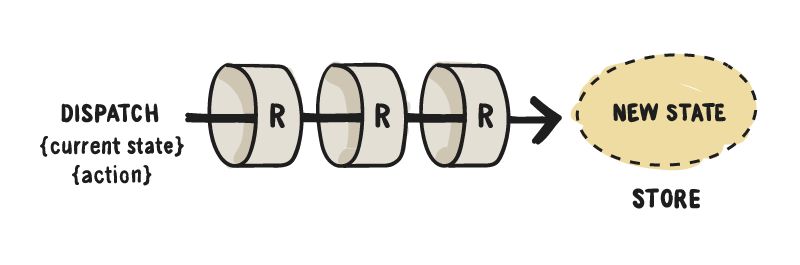
A built-in reducer composition solution
The combineReducers helper gets shipped with Redux. It only takes one argument: an object. This object lets us configure the mapping between the state tree field names, and the reducers managing them.
import { combineReducers } from "redux";
import { counter, alert } from "./reducers";
const rootReducer = combineReducers({
count: counter,
alert
});This combineReducer call translates to: "our state tree consists of two different properties, count and alert, which will be handled by the counter and alert reducers respectively".
Let's now rewrite combineReducers from scratch. combineReducers is a function whose only argument is the mapping between the state keys and the reducers. The returned value is supposed to be a reducer itself, therefore its signature must match the reducer signature: f(state, action).
Here's what a rough implementation of combineReducers:
const combineReducers = (reducers) => {
return (state = {}, action) => {
return Object.keys(reducers).reduce((nextState, key) => {
nextState[key] = reducers[key](state[key], action);
return nextState;
}, {});
};
};Again, some things worth noting here:
- We calculate the next state for any given key by calling the corresponding reducer. See how all reducers always run whenever an action gets triggered?
- If you have a look at the second parameter of the
reducemethod,nestStatestarts off being an empty object and we gradually attach properties to it when runningnextState[key] = .... - Finally, we are mutating the
nextStateobject on each iteration. This is not a problem though, because we are mutating an object we have created ourselves inside the reducer, it isn't something we got passed in from the outside, meaning it's still a pure function.
Presentational vs Container Components
We have been talking about presentational and container components. Here's a brief description of what we mean when talking about those.
Presentational components:
- Are concerned with how things look.
- Also referred to as “dumb components” as they only display data.
- Usually have DOM markup and styles of their own.
- Have no dependencies on the rest of the app, such as Redux actions or stores.
- Don't specify how data is loaded or mutated.
- Receive data and callbacks exclusively via props.
- Rarely have state of their own, and when they do it's just UI state rather than actual data, for instance something like “the menu is collapsed or expanded” for an accordion component.
- Can be written as functional components unless they need state, lifecycle hooks, access to
refor performance optimisations. - May contain both presentational and container components that can be rendered via
this.props.children.
Container Components:
- Are mostly concerned with how things work.
- Also referred to as “smart components” as they can trigger state mutations by dispatching actions.
- Don't usually have much DOM markup/styles of their own except for a few wrapping divs.
- Provide data and behaviour (callbacks) to presentational components.
- Are often stateful, as they tend to serve as data sources.
- Can contain both presentational and container components.
Now, when should we introduce new containers? As a rule of thumb, start building your app exclusively with presentational components. Eventually you'll realise that you are passing down too many props through intermediate components. When you notice that there are components which don't use the props they receive and rather forward them to their children, and when you have to rewire all those intermediate/bridging components any time some child needs more data, that's a clear indicator you might be needing to introduce a container component. This way you can get the data and the behaviour props to the leaf components without burdening the unrelated components in the middle of the tree.
Connecting container components to the store
Possibly the simplest way to have a component access the store to read the state tree, trigger actions and subscribe to state changes is to directly reference it, something in the lines of:
import { getState, dispatch, subscribe } from "./store";
class Counter extends React.Component {
componentDidMount() {
this.unsubscribe = subscribe(this.forceUpdate);
}
componentWillUnmount() {
this.unsubscribe();
}
render() {
return (
<div>
<p>{getState().count}</p>
<button onClick={() => dispatch({ type: "INCREMENT" })}>Increment counter</button>
</div>
);
}
}This is not maintainable for two main reasons:
- Testing: this approach prevents us from providing mock store instances.
- Server-side Rendering (SSR): when building universal (isomorphic) applications we need to provide a different store instance for every request because different requests involve different data.
An alternative solution would be to pass the store down from the root component:
ReactDOM.render(<App store={store} />, document.querySelector("#root"));making our Counter component look like this:
class Counter extends React.Component {
componentDidMount() {
const { subscribe } = this.props.store;
this.unsubscribe = subscribe(this.forceUpdate);
}
componentWillUnmount() {
this.unsubscribe();
}
render() {
const { getState, dispatch } = this.props.store;
return (
<div>
<p>{getState().count}</p>
<button onClick={() => dispatch({ type: "INCREMENT" })}>Increment counter</button>
</div>
);
}
}This works just fine for shallow component trees. However, if all of our components need to pass down the store to their children, this quickly gets messy and complex. We can do better!
Introducing react-redux
Since connecting container components to the store is a recurrent problem every React+Redux app faces, the Redux authors came up with some sort of standard solution. They worked on a package called react-redux which provides a handful of React bindings for Redux. This means this library provides all of the tools we need to integrate our React app with Redux, particularly these two:
<Provider>, a React componentconnect, a higher-order React component (HOC)
Just a side note about why we need two different projects, instead of having these live within the Redux package. Even though Redux was built with React in mind, it's actually a view-layer agnostic state management solution. People are using Redux with Angular or Vue. Hence it makes sense for these tools to live outside of the Redux project.
Using Provider to pass the store down to all children components
The react-redux library provides a <Provider> component whose job is to pass down the store to all of the connected components no matter how deep they are down the component tree.
This way we don't need to pass the store as a prop to our children: Provider does this for us automagically… well, sort of. It actually makes use of React's context feature:
By adding childContextTypes and getChildContext to the context provider, React passes the information down automatically and any component in the subtree can access it by defining contextTypes. If contextTypes is not defined, then context will be an empty object. — React docs
This all means, instead of be passing down the store explicitly via props, we'll be passing it in implicitly via context.
Note that context works even on stateless components.
This is what an implementation of Provider would look like. It's indeed a pretty simple component.
export class Provider extends React.Component {
getChildContext() {
return {
store: this.props.store
};
}
render() {
return this.props.children;
}
}
Provider.childContextTypes = {
store: React.PropTypes.object.isRequired
};The object returned by getChildContext defines what all children components (no matter how deep they are down the tree) will get via context. In this case, the only property we are sending over is the store.
There's a condition for this to work, though. In React, the context is opt-in, meaning you need to somehow subscribe to it in order to gain access. This is how you do it:
class ChildComponent extends React.Component { ... }
ChildComponent.contextTypes = {
store: React.PropTypes.object.isRequired
};Generating container components with connect
The purpose of connect is to return a container component which is connected to the store: it injects part of the Redux state and also actions into our components as props, and it's also part of the react-redux library.
connect is a curried function: its first application returns a HOC (higher-order component). When we pass in our own component to this HOC, we are gonna have it turned into a container component connected to the Redux store.
Here's a rough, simplified implementation of connect:
export function connect(mapStateToProps, mapDispatchToProps) {
return function (WrappedComponent) {
class ConnectedWrappedComponent extends React.Component {
componentDidMount() {
const { subscribe } = this.context.store;
this.unsubscribe = subscribe(this.handleChange.bind(this));
}
componentWillUnmount() {
this.unsubscribe();
}
handleChange() {
this.forceUpdate();
}
render() {
const { getState, dispatch } = this.context.store;
return (
<WrappedComponent
{...this.props}
{...mapStateToProps(getState(), this.props)}
{...mapDispatchToProps(dispatch, this.props)}
/>
);
}
}
ConnectedWrappedComponent.contextTypes = {
store: React.PropTypes.object.isRequired
};
return ConnectedWrappedComponent;
};
}Some notes on this implementation:
this.forceUpdate()makes the component re-render itself whenever the state tree changes. As noted here on the React docs,forceUpdateis a (discouraged) way to manually trigger therendermethod on a component.- We're well aware that the store's
subscribemethod returns an unsubscribe function. Here we are subscribing to the store changes oncomponentDidMountand unregistering our component from the list of listeners whenever the component gets unmounted (that is, within thecomponentWillUnmountlifecycle method). - The HOC renders our component with its own props plus all of the additional props calculated from the Redux store: data and callbacks.
mapStateToProps and mapDispatchToProps
connect returns a container component whose props will be the result of merging the objects returned from mapStateToProps and mapDispatchToProps together with its own props.
mapStateToPropsis a function that receivesstore.getState()(that is, the global state) as a param and returns a configuration object used to map the Redux state tree into props our component will receive. The main idea behindmapStateToPropsis to isolate which parts of the overall state this component needs.mapDispatchToPropsis also a function that receivesstore.dispatchas an argument and returns a configuration object used to determine which callback prop dispatches which Redux action.
Here's a simple example to make sense of these two functions:
function mapStateToProps(state) {
return {
count: state.counter
};
}
function mapDispatchToProps(dispatch) {
return {
increment: dispatch({ type: 'INCREMENT' }),
decrement: dispatch({ type: 'DECREMENT' })
};
}
export connect(mapStateToProps, mapDispatchToProps)(Counter);This means our container component will have access to:
this.props.countthis.props.increment()this.props.decrement()
along with its other own props.
By the way, both the mapStateToProps and matchDispatchToProps receive ownProps as their second argument, enabling you to do some sort of computation involving the Redux global state and your component's own props:
function mapStateToProps(state, ownProps) { ... }
function mapDispatchToProps(dispatch, ownProps) { ... }Using connect to generate a container component which is not connected to the store
By passing in null as mapStateToProps we are telling connect not to subscribe to the store as we don't need access to the global state tree and therefore it's pointless and wasteful for us to get notified whenever the store updates.
const mapDispatchToProps = (dispatch) => ({ dispatch });
export default connect(null, mapDispatchToProps)(Counter);In this example we are only passing in mapDispatchToProps as we might need to be able to dispatch actions from within our component. However, and since this is such a common pattern, the react-redux authors realised it would be nice to agree on this convention: if we do not pass in any params whatsoever to the connect function, it will result into a container component which is not subscribed to the store (i.e.: it won't re-render whenever the state tree changes) albeit receiving store.dispatch as a prop.
export default connect()(Counter);This means the component will know how to trigger Redux actions using this.props.dispatch({ type: INCREMENT }). Note how this chunk of code is completely equivalent to the previous one.
Extracting action creators
There's one more thing we can do to make our containers look prettier. Instead of using this.props.dispatch within our components, we can resort to action creators to dispatch actions from the view layer.
Action creators are nothing other than functions returning an object. We still need to have access to store.dispatch in order to successfully dispatch those actions. We do this in mapDispatchToProps and action creators become part of this.props.
function mapDispatchToProps(dispatch) {
return {
increment: () => dispatch(increment()),
decrement: () => dispatch(decrement())
};
}where increment and decrement can live within another file, and are defined as follows:
export const increment = () => ({
type: "COUNTER/INCREMENT"
});
export const decrement = () => ({
type: "COUNTER/DECREMENT"
});We now have access to this.props.increment from within our component:
<button onClick={this.props.increment}>Increment</button>which is indeed way more convenient than doing:
<button onClick={this.props.dispatch({ type: "INCREMENT" })}>Increment</button>This allows for abstracting our components from action definitions.
Side note: read about bindActionCreators for an even better way to achieve this.
Credits
This post is heavily inspired by Dan Abramov's Egghead course. I've also borrowed a couple images from this CSS Tricks post by Brad Westfall.